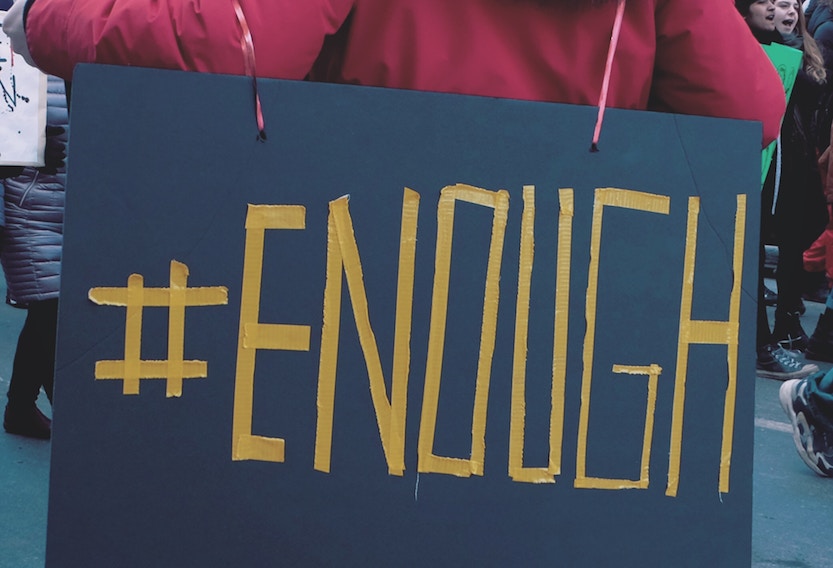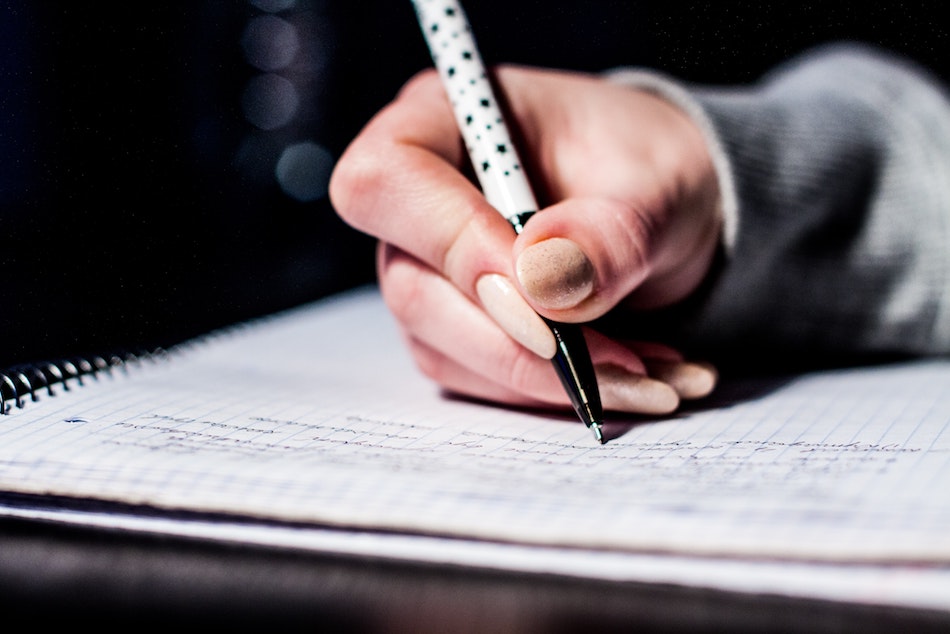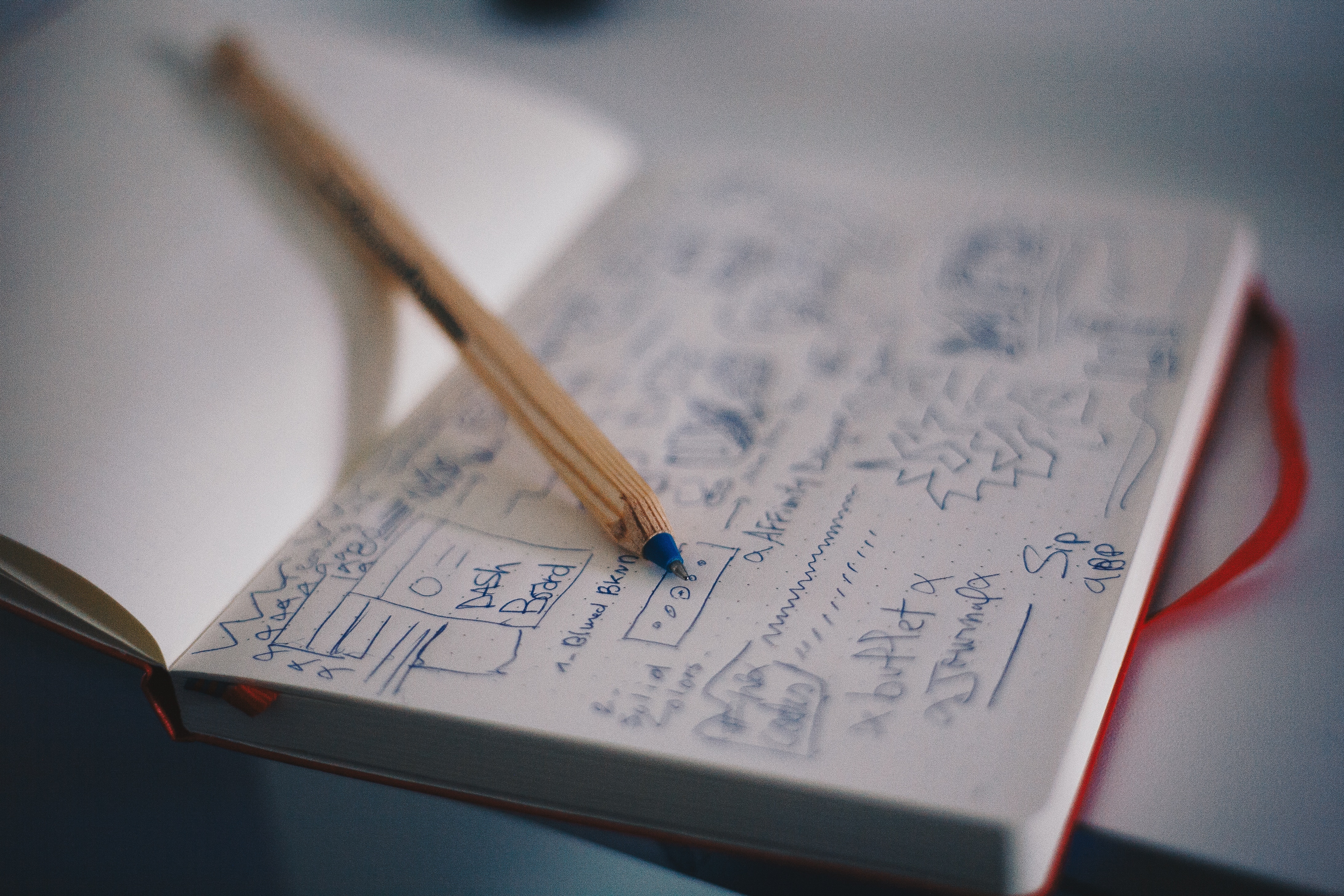When enough is enough,
There is a time when writing code that you need to say to yourself, enough is enough. I’m not talking about giving up coding, what I’m talking about is when you’ve been adding so many features to a section, that the code is unmanageable. There is a point where cramming in another feature to a section, means that the code behind will need to be re-written in order to make it easier to read, easier to manage and easier to test.
One of the big problems with AnglarJS, when it first became popular was developers didn’t know the best practices for how to write good clean AngularJS applications. The main problem was with the controller. The controller is a great concept, having a JavaScript file that sits behind your HTML template, which has access to all the elements in the template was amazing, but soon developers started to go crazy writing everything in one controller, at the time there wasn’t a ‘style guide’ that showed us a better way. Slowly over time, better practices were shared in the community, there were more examples of how to structure our AngularJS apps.
Recently I’ve had to work with an AngularJS project that has a controller where the structure of the controller has become unmanageable. Currently, the file has over 1200 lines of code, it is full of functions all doing different things, nothing grouped together in a logical structure, the use of both $scope and VM models is throughout the file instead of using one approach consistently. It is hard to work with this controller, and it is important of the functionality of the application.
Now I can see how this controller has gotten into this situation. It’s clear that at the beginning of the development this core piece of functionality that the controller manages was not fully planned. So the developer probably thought, this section doesn’t have a great deal of functionality I can keep it all within one controller.
Soon the features for this section grew and became more and more complex, the demand to get them delivered also grew, so the time for refactoring was not available. Now we are in a situation when we have a 1200 line controller that is hard to work with, nearly impossible to add new features too and is still buggy.
In order to stop this type of situation, developers need to be able to say to the PMs and stakeholders of a project, that they need to spend some time, refactoring the existing code in order to make it so new features can be added easily.
When a team successfully uses Scrum there is this time to raise issues like this, to let the PMs know that a bit of time is needed in order to tidy up the code before tackling a new feature. As part of the standard sprint planning, this can be raised. Without it the team just keep ploughing on building onto of existing code, adding feature after feature until everything is nearly unmanageable.
So what can developers and teams do in order to stop this happening:
- Have regular sprint planning meetings to discuss the work coming up and not keep ploughing along without reviewing
- Set out from the beginning a style guide, how the team will approach the development of the application
- In PR reviews, don’t just have a quick look over the code and accept it, discuss with the developer if there are problems or code smells and how they can restructure their code to avoid these types issues later
- Teach the more junior developers good practices on structuring code
- Tell the managers and stakeholders why having good code quality is important to their project, why cutting corners, will only come back to haunt a project later on