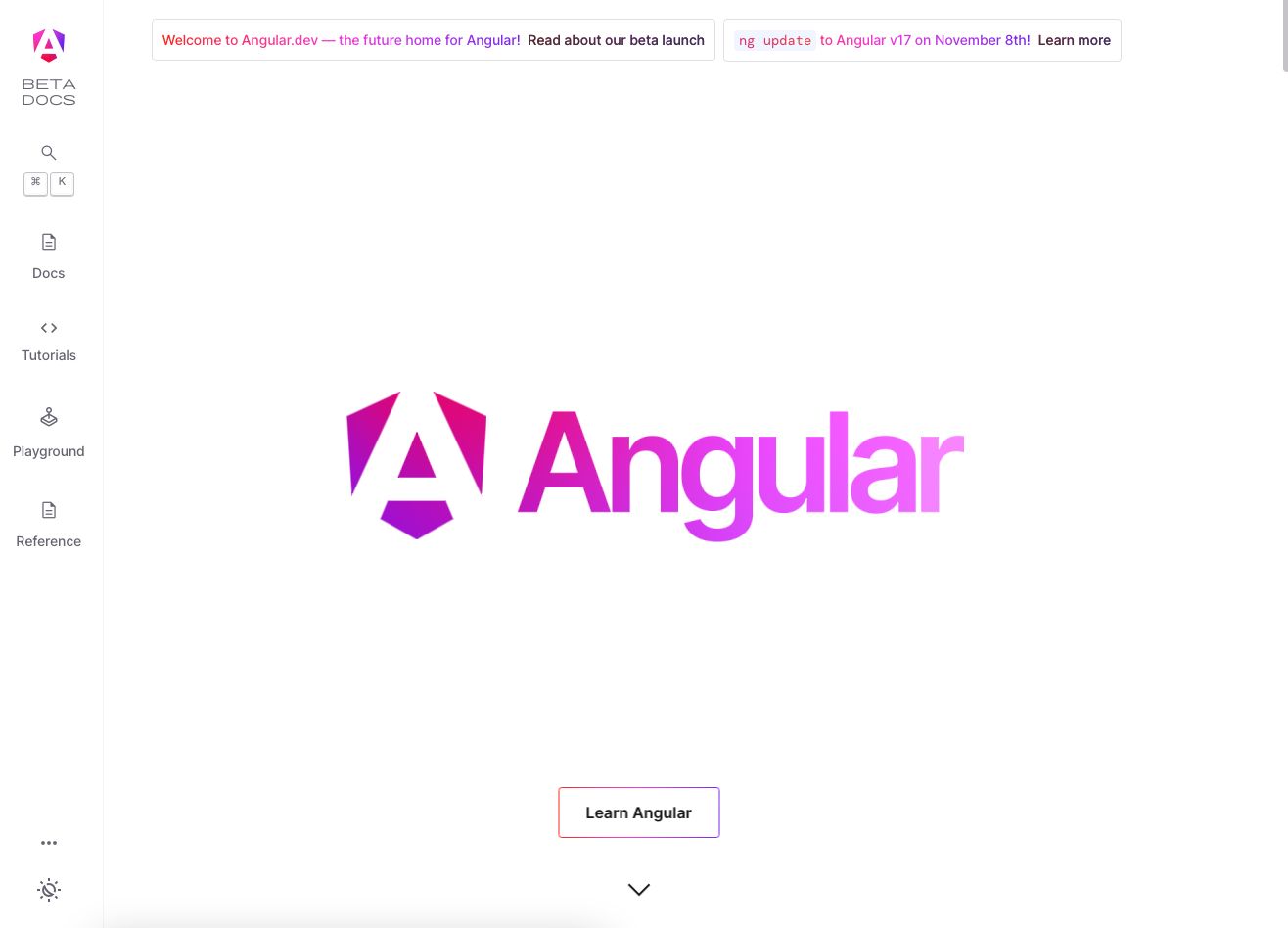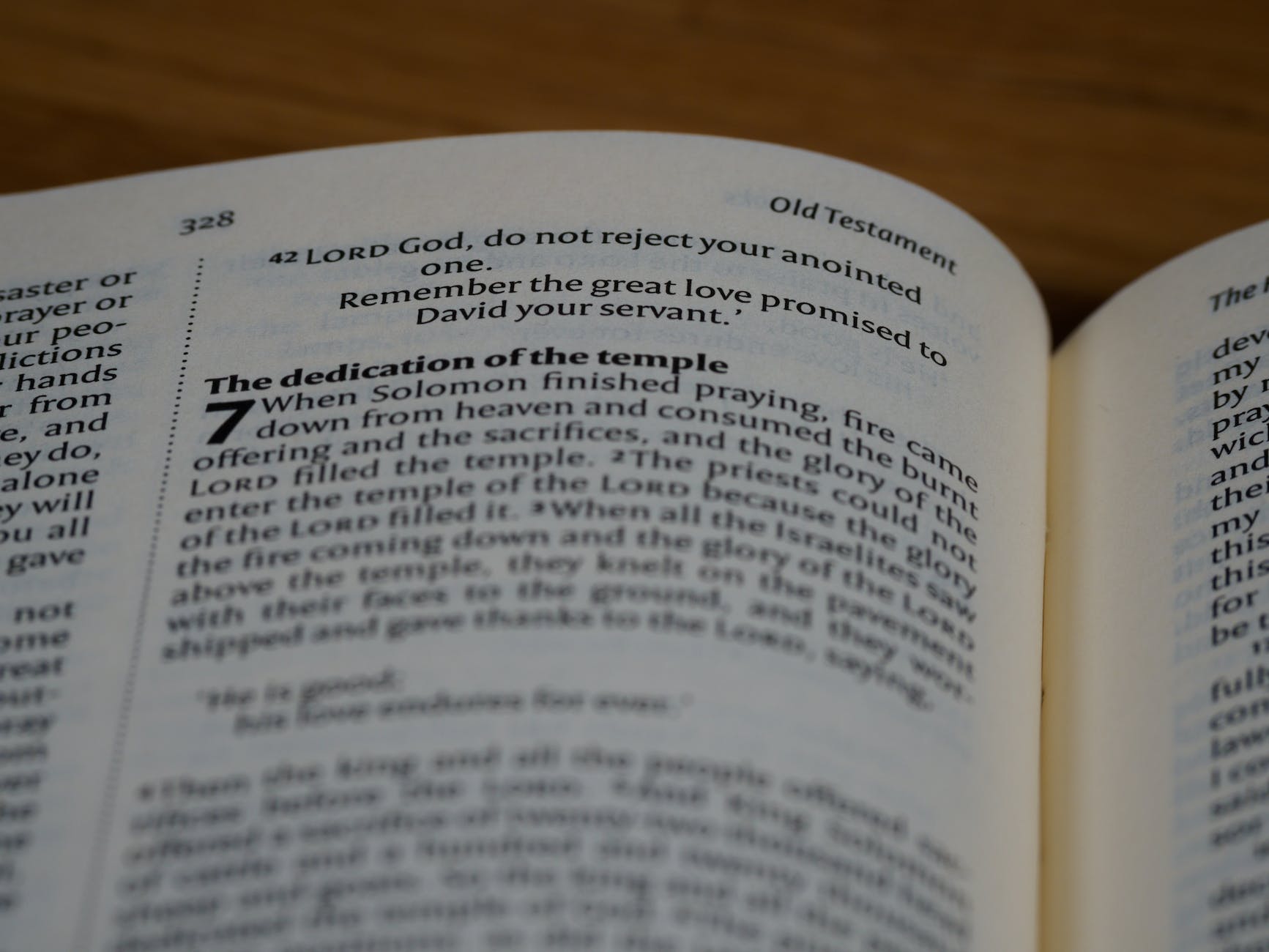TypeScript has rapidly gained popularity as a powerful and robust programming language, providing developers with static typing, enhanced tooling, and improved maintainability. While TypeScript extends JavaScript with optional static types, mastering pure TypeScript allows you to harness its full potential and leverage its advanced features to build scalable and reliable applications. In this blog post, we will delve into the world of pure TypeScript and explore effective strategies to enhance your TypeScript skills.
Understanding TypeScript Basics
Before diving into the depths of pure TypeScript, it is essential to have a solid understanding of its fundamentals. TypeScript builds upon JavaScript, so if you are already familiar with JavaScript syntax and concepts, you’re off to a good start. However, TypeScript introduces additional features such as static types, classes, interfaces, modules, and more, which will require some learning.
To get started, it is recommended to set up a TypeScript development environment by installing TypeScript through npm or using an integrated development environment (IDE) that supports TypeScript, such as Visual Studio Code. This will provide you with the necessary tools for a seamless TypeScript development experience.
TypeScript’s Type System
One of the key features that set TypeScript apart from JavaScript is its static type system. TypeScript allows you to define and enforce types for variables, function parameters, and return values. By leveraging static types, you can catch errors at compile-time, improve code readability, and enhance code documentation.
To learn pure TypeScript effectively, it is crucial to familiarize yourself with the different types provided by TypeScript, such as basic types (string, number, boolean, etc.), arrays, tuples, enums, unions, and intersections. Understanding how to use and combine these types will empower you to write safer and more maintainable code.
Working with Classes and Interfaces
Classes and interfaces are essential components of object-oriented programming in TypeScript. Classes allow you to create blueprints for objects, encapsulate data, and define methods. Interfaces, on the other hand, enable you to define the shape of objects and enforce contracts.
To master pure TypeScript, practice creating classes, implementing interfaces, and exploring the concepts of inheritance, polymorphism, and encapsulation. Understanding how to leverage classes and interfaces effectively will empower you to write modular and reusable code.
Advanced TypeScript Features
Once you have a solid grasp of the TypeScript basics, it’s time to explore some of its advanced features. Some notable features include:
- Generics: Generics provide a way to write reusable code by allowing types to be parameterized. They enable you to create flexible and type-safe functions and data structures.
- Decorators: Decorators allow you to modify the behaviour of classes, methods, and properties at design time. They are widely used in frameworks like Angular to add metadata and extend functionality.
- Type Guards and Type Assertions: Type guards and type assertions enable you to work with union and intersection types more effectively. They help narrow down the type of a variable and provide type assertions to inform the compiler about the intended type.
Real-World Projects and Practice
Learning pure TypeScript goes beyond understanding the syntax and features; it requires hands-on practice and building real-world projects. Engaging in practical exercises and projects will solidify your understanding and provide you with valuable experience in applying TypeScript concepts to solve real-world problems.
Start by finding open-source TypeScript projects on platforms like GitHub and contribute to them. This will expose you to different codebases, coding styles, and collaboration with other developers. Additionally, consider working on personal projects where you can apply TypeScript to build scalable and robust applications from scratch.
Leveraging the TypeScript Community
The TypeScript community is vibrant and supportive, offering a wealth of resources to aid your learning journey. Take advantage of online forums, communities, and platforms such as Stack Overflow, TypeScript’s official documentation, TypeScript-related blogs, and video tutorials.
Additionally, consider attending TypeScript meetups and conferences, both in-person and virtual, where you can network with fellow TypeScript enthusiasts, gain insights from experienced developers, and stay up-to-date with the latest advancements in the TypeScript ecosystem.
Mastering pure TypeScript is a rewarding endeavour that equips you with powerful tools and techniques to build scalable and reliable applications. By understanding TypeScript’s fundamentals, exploring its advanced features, engaging in real-world projects, and leveraging the TypeScript community, you can enhance your TypeScript skills and become a proficient TypeScript developer. So, embrace the challenge, dive into pure TypeScript, and unlock the full potential of this remarkable language. Happy coding!