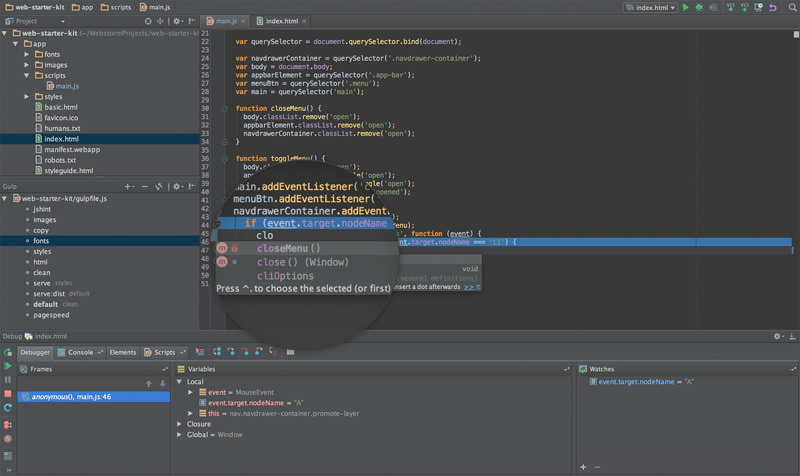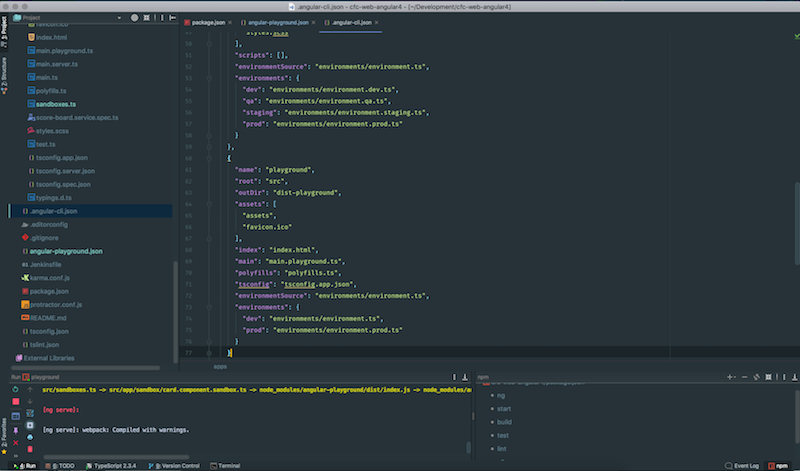I’ve recently upgraded to the new version of Desk, which is a great desktop app for blogging. Before I was using the previous version, but I decided that it’s time to upgrade.
In version 2 you could setup links to WordPress, Blogger (if you still use this) and Medium. Now in version 3 it’s just for WordPress. I suppose this is because WordPress is the leader in blogs so there is a big market for Desk to just focus on WordPress.
The developer of Desk, John Saddington, has also created an app just for writting to Medium, called MNML, which looks a nice app, but as someone who doesn’t write on just Medium I thought I’d just stick with Desk.
Desk has some nice features, it has full-screen mode, so you can just concentrate on writing and not be distracted by other app, like Twitter or Slack. It also allows you export your posts to either HTML, PDF, Word or Markdown. The Markdown option is useful as then I can take that MD file and add it to Medium if I want to cross post to Medium.
The UI of Desk is really clean and simple, when in the full-screen mode all you have is the editor, without any other windows. In version 3 you now has two side panels that show the list of blog posts you’ve written and all the tags you’ve created as you write. You can now create groups, so if you want to group a series of posts together, maybe you had a series of posts on a theme or you want to group by month then the groups tab is ideal.
I do feel that when upgrading from version 2 to 3 I’ve lost something by not being able to now post to other blogging engines like Medium and Blogger, but if you are a hardcore writter using WordPress then Desk 3 is a great app for you.