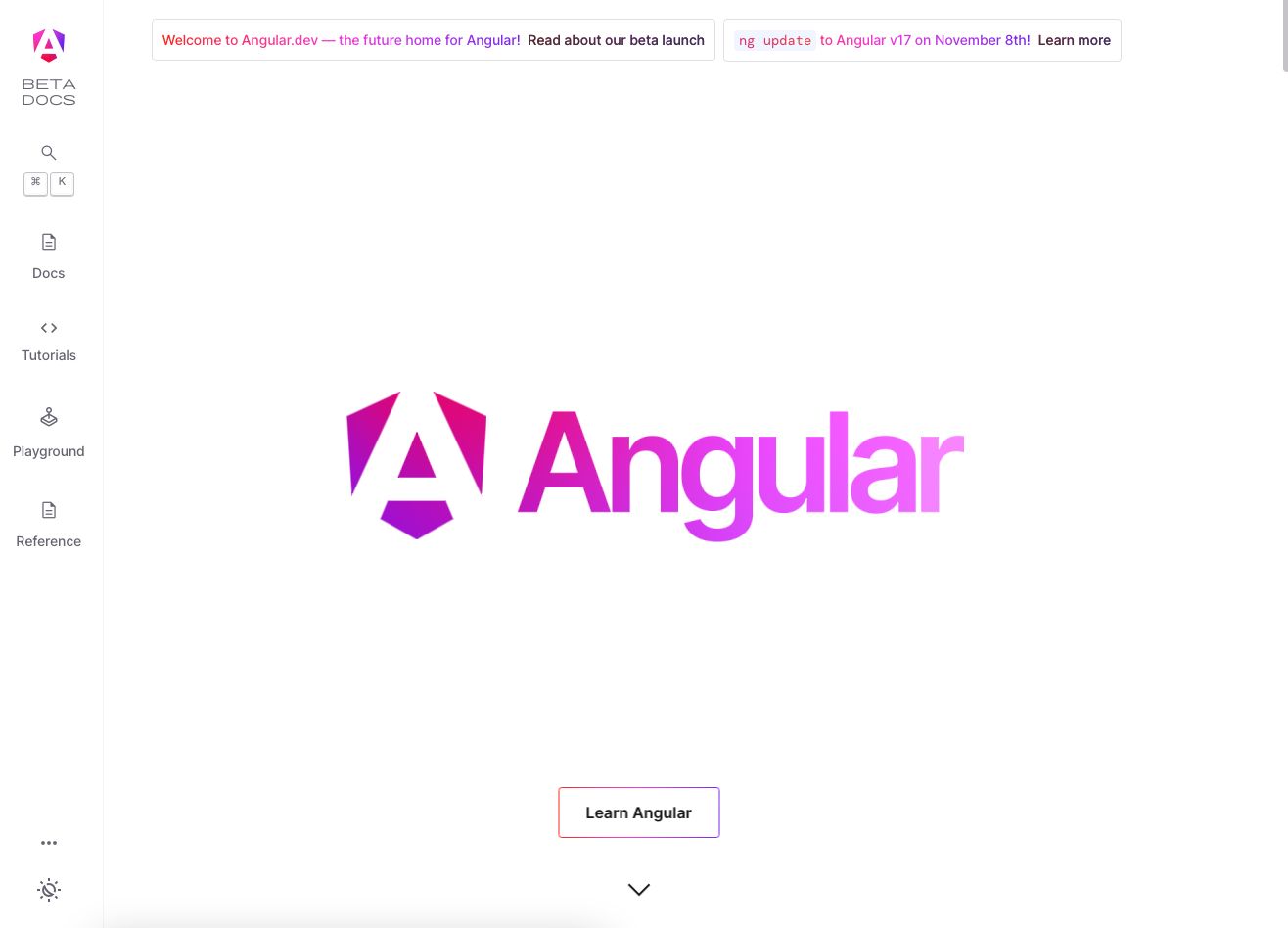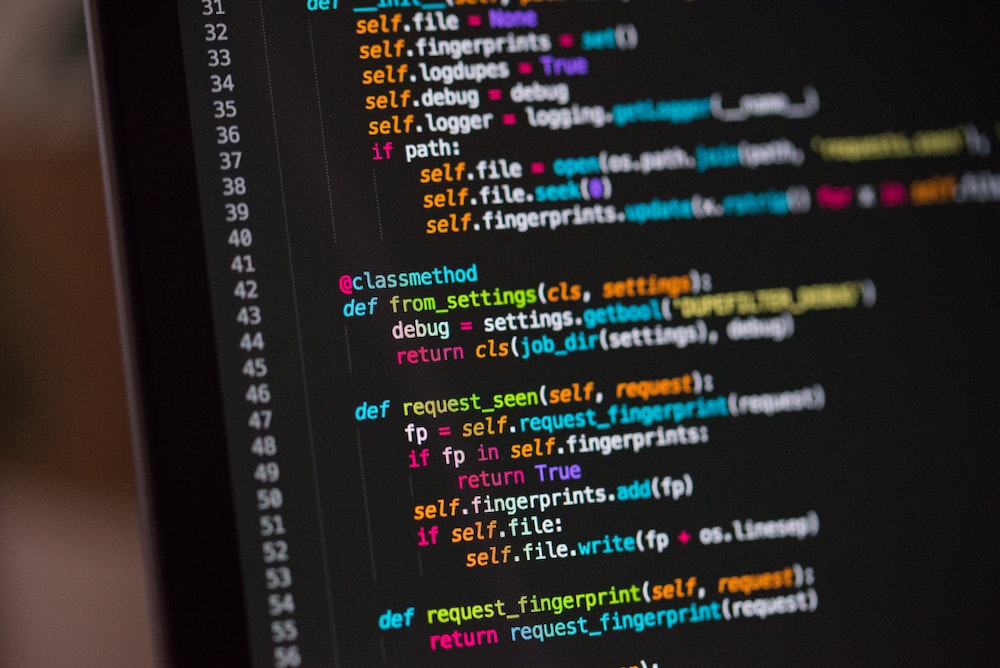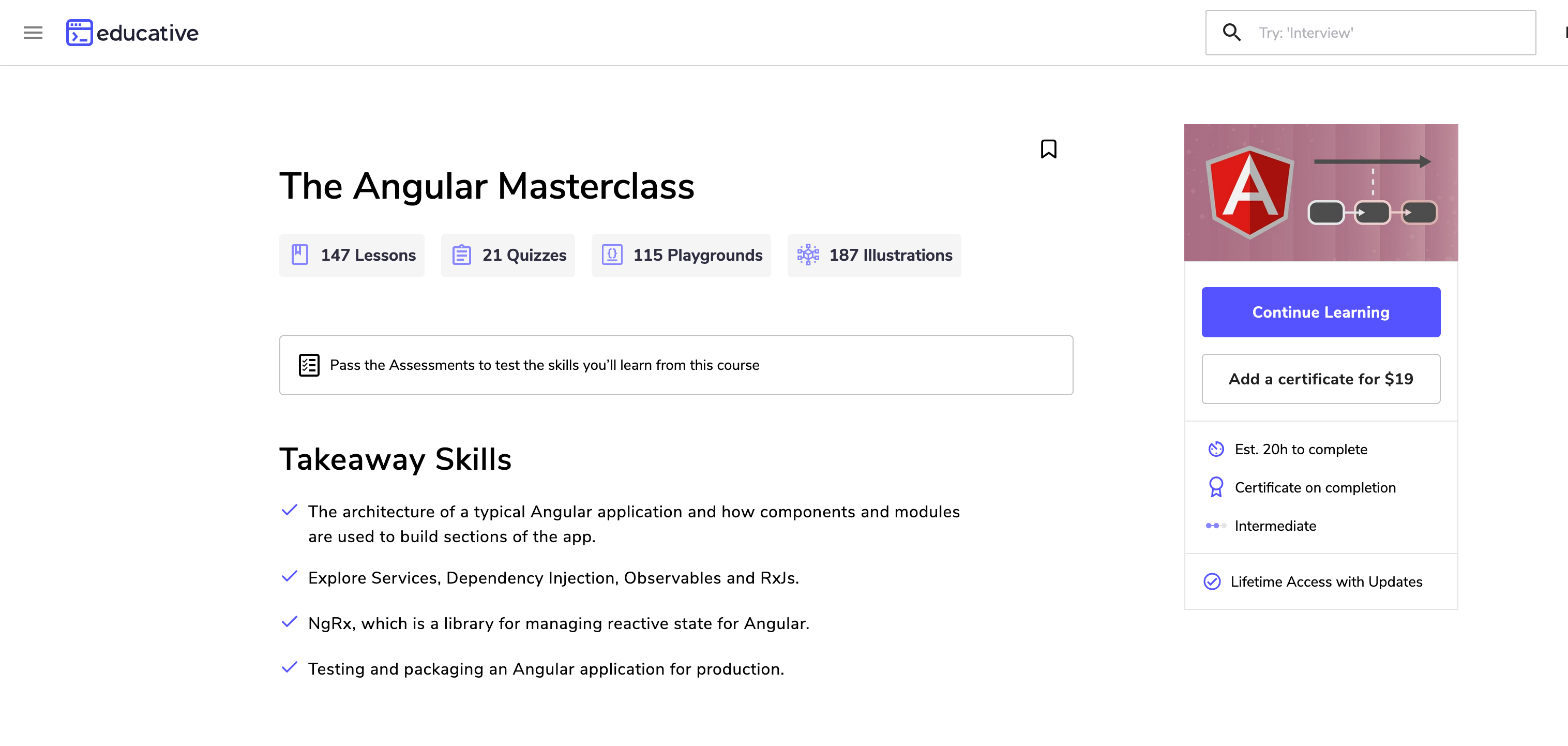Angular’s new component structure
With all the new features coming in Angular, the structure of the component (which are the building blocks of an Angular app) is, in my opinion, changing from what it use to be.
Before the introduction of standalone components and Signals, a typical Angular component would be made up of:
- A TypeScript file
- A HTML template
- A CSS/SCSS file
Each part of the component, nicely separated in it’s own file and each component belonging to it’s own module. This approach has worked for many projects and is still used in a lot of Angular projects. It’s great, but things have moved on. More modern web frameworks have taken a slightly different route and the Angular team have worked hard on giving Angular developers the option to write their apps using this new, modern approach.
So from Angular 15+ the Standalone component was introduced, allowing us as Angular developers to create components like this:
import { Component } from '@angular/core';
import { RouterLink } from '@angular/router';
@Component({
selector: 'app-home-page',
standalone: true,
imports: [RouterLink],
templateUrl: './home-page.component.html',
styles: ``,
template: `<h1 class="text-3xl font-bold underline">Hello world!</h1>
<button
[routerLink]="['/contact']"
routerLinkActive="router-link-active"
class="bg-blue-500 hover:bg-blue-700 text-white font-bold py-2 px-4 rounded"
>
Add User
</button>`,
})
export class HomePageComponent {}In this example, we have everything in the single file. The TypeScript code, though not much of it here, the HTML template and a place for the styles. Also any imports are clearly listed in the imports array, everything is just there. Easy to see and read what is happening in this component.
Comparing with Vue
Not only have I worked on Angular projects, I’ve also spent sometime working with VueJS which is a fantastic framework, with a lot of great features and support.
One thing I did like about Vue was it’s approach to single file components, which at the time were not part of Angular. This is how a Vue component looks:
<script setup lang="ts">
import { RouterLink, RouterView } from 'vue-router'
import HelloWorld from './components/HelloWorld.vue'
</script>
<template>
<header>
<img alt="Vue logo" class="logo" src="@/assets/logo.svg" width="125" height="125" />
<div class="wrapper">
<HelloWorld msg="You did it!" />
<nav>
<RouterLink to="/">Home</RouterLink>
<RouterLink to="/about">About</RouterLink>
</nav>
</div>
</header>
<RouterView />
</template>
<style scoped>
header {
line-height: 1.5;
max-height: 100vh;
}
</style>
Again everything is in the single file and clear to see. I like how in the Vue version the parts of the component are separated into <script>, <template> and <style> sections, making it easier to see the different parts of the component (this is great if your component has a lot of HTML or TypeScript code).
After working with Vue for a bit and enjoying the single file component structure, when I came back to working on an Angular project I missed the simplicity of the SFC (single file component) that Vue uses. But now with SFC components part of the new Angular I think we will start to see more and more Angular projects take advantage of the SFC architecture.
What are the advantages of the SFC approach
As I see it there are a few advantages to the SFC approach that as Angular developers we can now take advantage of, they include:
- Easier to read code – now with everything in one file it’s easier to get a complete picture of what the component does and how it works. Ideal for when you are taking over an existing project.
- Easier to maintain – the code for the component is there in one file, changes are easier to keep track of and refactor when in one file rather than jumping between multiple files
- It’s easier to explain the code base to another developer – going through the code component by component makes it easier to explain how an application works, rather than going through multiple files trying to explain how the app works.
- It is easier to test – with modules not being such a core part of Angular now, testing and the mocking for tests are more straight forward to write. Removing a lot of the negative reasons why tests are not written. With less to mock it’s easier to write tests and so there is no reason not to write them.
SFC allow cross framework understanding
One of the main advantages I see to SFC’s is it allows developers from other frameworks to pick up Angular easier – before SFC if you showed a React developer or a Vue developer the codebase of an Angular application it can be overwhelming with the amount of files and listing that this TypeScript file belongs with that HTML file. Now a developer with experience of either React or Vue can understand and relate to this new approach in an Angular project. Also the opposite applies, as an Angular developer who has worked with this SFC architecture when I see a Vue or React code base I find it far easier to relate back to what I already know when looking at the code. I think this will mean that as web developers we can work on multiple projects no matter what the framework used, with SFC the architecture is similar in all cases and we all know HTML, CSS and JavaScript which are the building blocks for all web frameworks.
Thinking of converting your Angular app to use SFC
If you, or your company needs help converting your Angular project to using the new SFC architecture feel free to contact me I can help upgrade your Angular apps to use this new architecture.