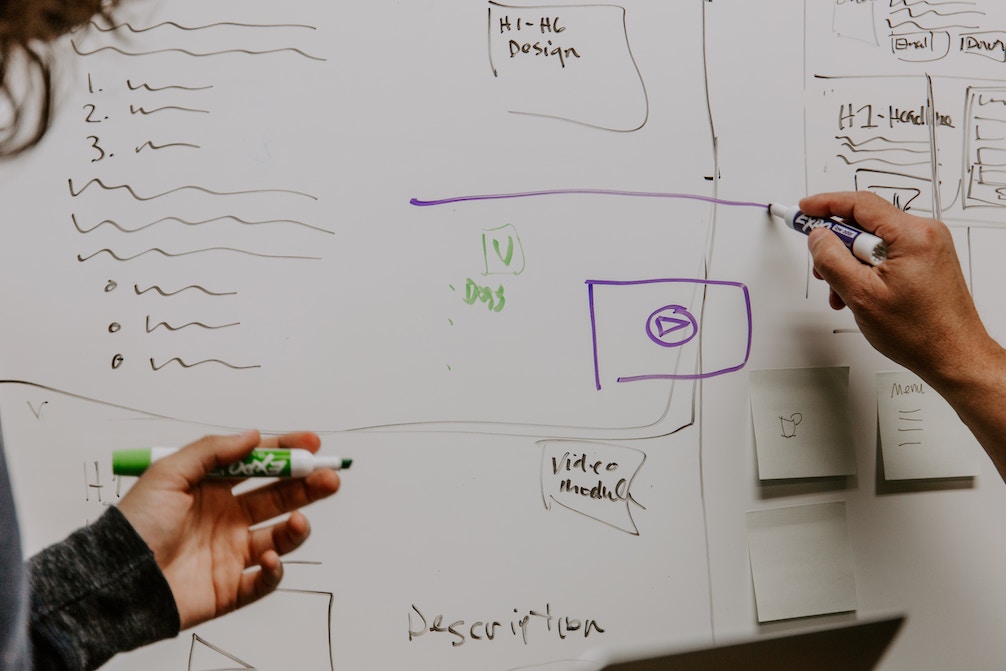I’ve recently listened to the latest episode of Adventures in Angular, a great podcast. In this episode they were discussing the merits of the Angular CLI, what it does for us as Angular developers, how much is saves a company on time and money.
The Angular CLI makes writing Angular applications so fast and easy. Before the CLI we had to handle all the build steps ourselves, using tools like Grunt than Gulp. Both fantastic build tools, but having to fight our way through JSON config files was not easy, especially if you wanted to create the ideal setup for your project. It would take days of tweaking the config settings working on the ideal build process.
Then you had to share this build setup with your other team members, and if one thing was different on their system, then the build would fail for them, it was a nightmare.
Thankfully the CLI has taken all that away from us, now there is one universal way of building and running an Angular application locally, which works the same for all members of a team.
Another great benefit of having a CLI is that we no longer have to worry about what build system a project is using. Whether it’s Grunt, Gulp, Bazel or Rollup, this is all handled behind the scenes by the CLI. So as new build systems are coming out, the CLI team can add them to the CLI and we as Angular developers can either accept the new build system the team have added to the CLI or make some changes to our angular.json file and choose the build system we want for our projects.
I think one of the greatest benefits of the CLI is how easy it makes running Unit Tests. Before Angular, in AngularJS, setting up Karma and Jasmine was a painful experience. Again, tackling JSON files, making sure all the paths were correct, spending hours searching for answers to errors when we finally tried running the tests. Reading blog posts where someone showed us a few ‘simple’ steps to making it all work first time, and finding that after following these ‘simple’ steps Karma still didn’t work for us, then trying to figure out where we went wrong. Setting up Unit Tests was a painful and long process, but now with the CLI it’s all handled for us. All we do is run a simple command, and boom all our Tests are run.
The Adventures in Angular episode really did show how much time and effort the CLI now saves us, not only as developers, but the costs it saves companies. No longer do companies have to pay developers for setting up their local build systems, now an Angular developer can be up and running in no time.
If, as an Angular developer, you’ve gotten use to having the CLI around, take a minute to think about all the benefits it brings us. The CLI is really an amazing tool, it really helps separate Angular from the other front-end frameworks out there.