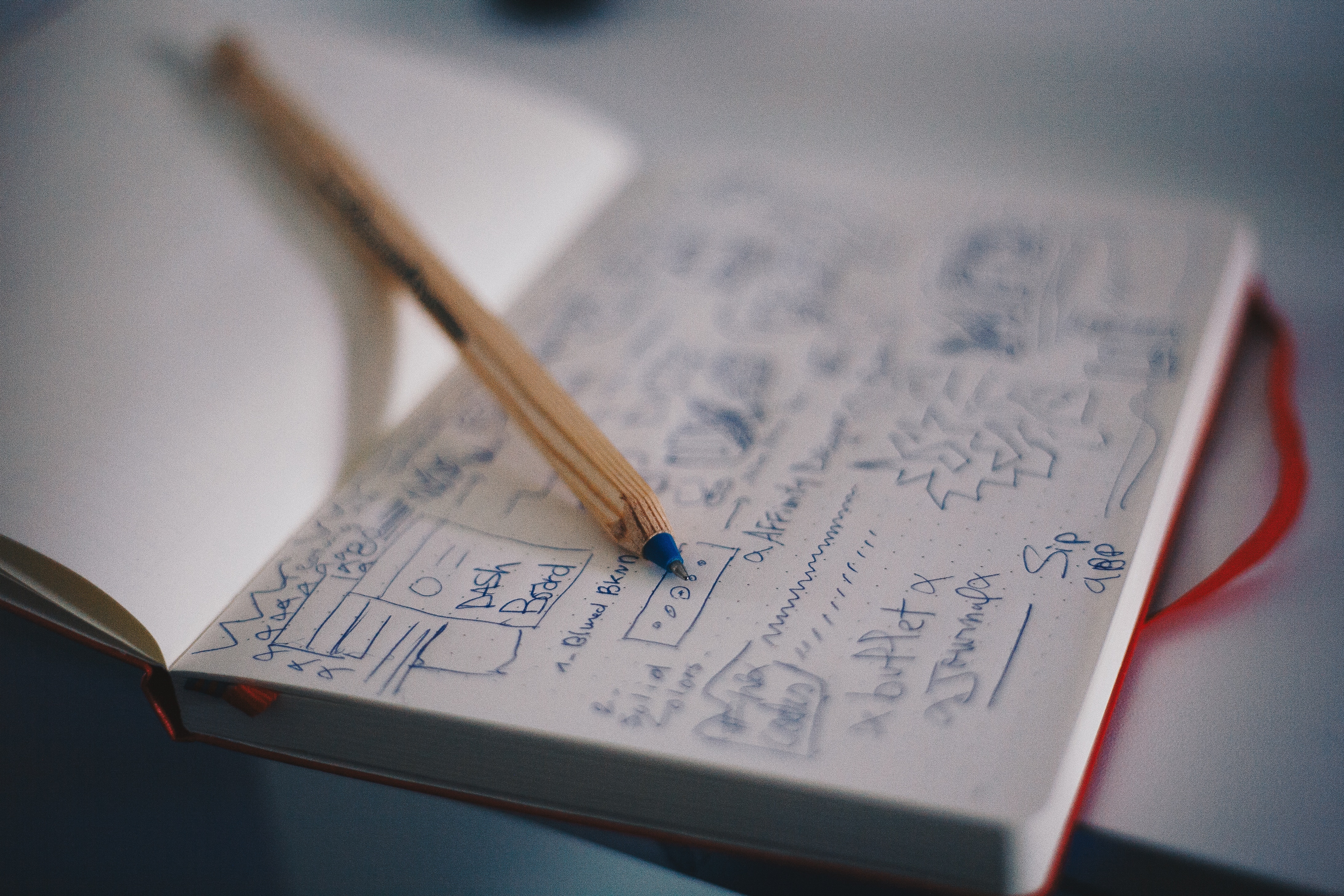I’ve been contracting now for nearly six years (it’ll be six years in July) and ever since I started I’ve been constantly going from one contract to the next. I’ve been lucky enough to only have one short spell of about 3 weeks where I didn’t have a contractor was waiting for one to start.
Does this mean I’m the best contractor out there or the most gifted Angular developer in the UK with companies just queuing to offer me the next contract? Well no, unfortunately, that’s not true. I’m a good Angular developer but I’m not Todd Motto.
What I have been, is good at job hunting.
I get most of my contracts through recruitment agencies, love them or hate them, you can’t live without them as a contractor. This means I speak to a lot of recruiters on the phone. The conversation usually goes something like this. ‘I have a role, it’s for a company in London, doing Web Development. They also have pizza and snacks. Now tell me everything about your last role’.
So what this translates to is, ‘we have a role, which you could be one of many CV’s I put forward. It’s actually in South West London, so that’s an extra 40 min tube journey for you, but we all know you developers love pizza. So you should be happy there as once or twice they have provided pizza (but you’ll have to work all night to get it). What I really want is the details of your last client so I can contact them and try to sell my recruiting services to them’.
So there are a lot of missing details here, where exactly is the role (if you have a 30 min train journey into London, another 40 min tube journey all adds up, are you prepared for that amount of travelling), what are they looking for, what skills is the client looking for. If the client wants a Java developer, but you’ve only used JavaScript, then it’s not a role for you. What is the day rate? This is extremely important to find out early, but it is a tricky part of the initial conversation with the agency.
The client must have a budget of how much they are will to pay a contractor, the agency takes a percentage of this day rate for their services, which is fine. You as a contractor are also running a business, your own limited company. This limited company comes with all the taxes and costs that any other business has. So you need to bring in enough money to cover those costs.
So there are 3 separate companies trying to make the best of a set budget. As a contractor, you need to think about your business needs first. This is why we have an ideal day rate, but the topic of day rates and setting them is something for another post. Back to the process of finding work as a contractor.
When I started contracting, all you really needed was a good CV and a phone. You’d upload your CV to JobServe, apply for a couple of contracts and the phone would soon start ringing. Then you have to speak to the agents, telling them what you’ve done before, how many years experience you have in a certain technology (which is never a good marker for technical knowledge, but its all they have) and what your availability for interviews is. That’s it, your CV went off to the client and if they wanted to see you, the agent would happily arrange it.
That’s how it was a few years ago, but like everything else related to the web, things have changed, fast. Now it is no longer enough to have a CV listing a few technologies and your recent 5 jobs. Clients want to know more, they want to see more about you as a developer. Thanks to sites like GitHub and BitBucket you can create your own portfolio of code. Your GitHub account is a window into seeing what type of developer you are, the type of projects you’re interested in, how you write your code, the way you structure your code. All this can be learnt through having a good Github account.
But does this mean without a GitHub account or one with a bar of green squares, you’re not a good developer? If you don’t spend all your waking hours committing code, does that mean you don’t know as much as someone who does? Well no, but for a recruitment agency it is all about numbers, the number of years you’ve been using a certain technology, the number of projects you have in GitHub, it’s all the same.
So as I said, in July it’ll be six years since I started contracting and now how I have to find jobs has changed. I know I have a good CV, it’s up to date, not to much waffle, it doesn’t just list technologies I’ve used. I’ve tried to describe the types of the projects I’ve worked on, what I did in these projects, but I know that I need to do more to promote myself as a developer.
I do need to add more to my GitHub account, show more of the code I write, I should get involved in open source, there are many benefits to working with open source for contracting developers. This is another great topic for a blog post.
The things to remember as a contractor when it comes to job hunting are:
– Have an up to date CV that you can send out quickly.
– Be able to talk/communicate well with recruiters, they are extremely helpful.
– Keep promoting yourself, your skill set, experience.
– Keep an eye on the job market, even if you are in a long-term contract. That way you know the current market rates, what people are looking for.
– Try to find out as much as you can from the agency, ask them loads of questions. The more you can learn, the more you’ll be sure the role is for you.