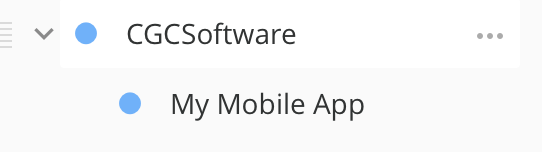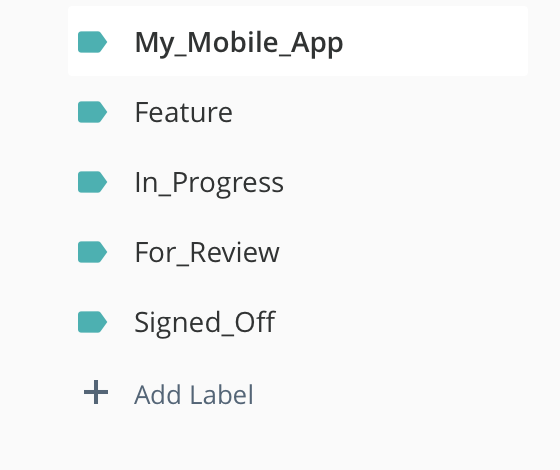I’m a big fan of Todoist as I’ve already mentioned but one area it does fall down on for me is how to manage software development projects within Todoist.
Normally a software project is managed in a team with tools like Jira or Trello with their column approach. These are both great products (some people aren’t the biggest fan of Jira, but I think it’s ok). It is going to interesting to see what affect Atlassian has on Trello now that they own it, will they move Trello into Jira?
So while I’ve found Todoist a fantastic tool for my day to day tasks, I’ve always struggled with it when it came to managing any personal software projects I had. The column approach that Trello and Jira give really help set out what tasks you’ll need to do, what ones are in progress and which ones are complete.
The answer to this I think is the use of filters and labels, both of these features in Todoist can really help you set up a project with views of how the project is going.
Thinking about it when working on a software project there are a few things you need to see:
- What tasks/features need to be implemented
- What features are being developed now
- What needs to be tested/review
- What is waiting on someone else
- What is complete
You can set this up by first creating a Project, then add Labels for the various states of the project and finally create filters to give you the different views you want of the project.
So for example I may want to create a project for building a new mobile app
Then I’ll create some new Labels for each ‘column’.
I’ve given them all the same colour to make it easier to see them connected. I’ve also created one for the Project name (My_Mobile_App) this is so I can add that label to each task as well as the state of that task. Finally you can create some custom filters to give you an over view of the project. Filters like
- @My_Mobile_App & @Feature
- @My_Mobile_App & @Feature & In_Progress
- @My_Mobile_App & @Feature & For_Review
- @My_Mobile_App & @Feature & Signed_Off
With the labels and filters in place you can setup a great overview of the project. Another great feature of Todoist is you can invite others to that project. This can either be others working on the project or the client themselves who can get a view of how the project is going.